With the Service Base extensions, you will increase customer satisfaction along with the quality of your services!
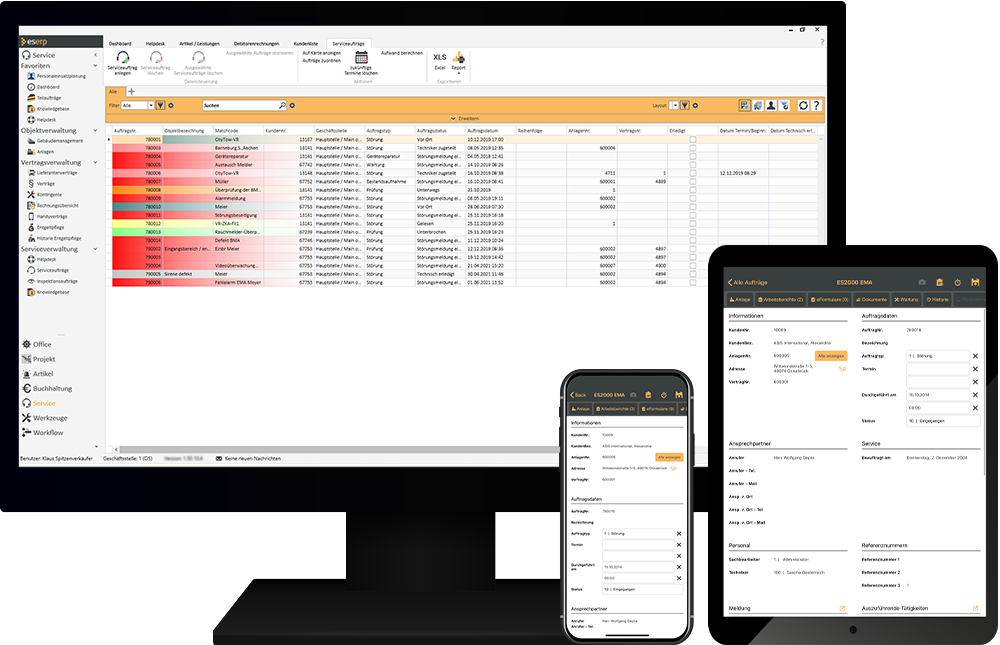
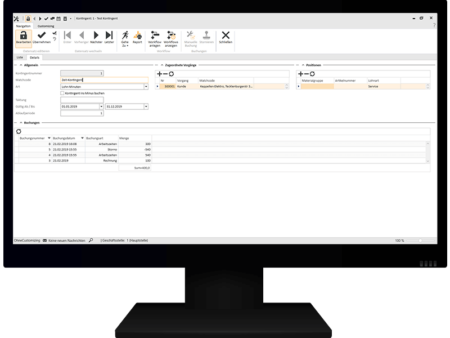
Quota management
Credit-based services accounting
Comprehensive quota management gives you even better support in your day to day performance of services. It provides you with three types of quota: You can base your reckoning on the item quantity, item price, or labor time. Naturally, there is the provision for recording the period of validity (including for future reckoning). If you want a service quota to expire after a specified time period, you can also record these time periods in the system.
Maintenance contracts
Clever maintenance management
You don’t have to manually identify upcoming inspections and maintenance tasks. With maintenance management, you can use the existing contracts and the intervals specified in them to automatically generate inspection and maintenance orders. The overview in management of inspection and maintenance orders shows you which orders have already been completed, and which ones can still be invoiced.
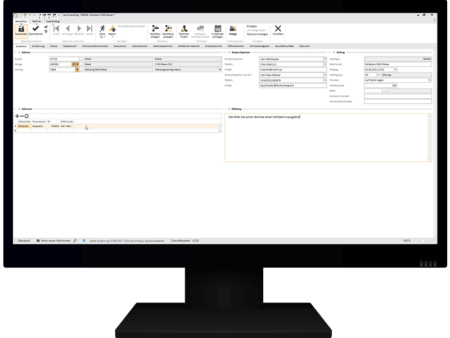
Service orders
Manage faults easily
It can be a challenge not to lose track of incoming fault notifications. This module serves to record and manage all incoming fault notifications or minor orders. As soon as a telephone call is taken, the fault notification is recorded and correlated with the client and / or system. When repair orders are created, each of these orders can be assigned directly to a service technician. In this way, you can continuously monitor the progress of an order and intervene very quickly if there are problems. The materials required for a service order can be passed on via service order processing directly to project processing for invoicing. This saves you from recording the data twice. Additionally, service management not only allows you to keep an eye on every open order or as yet unbilled order, it also keeps a history for every system that documents the callouts.
Service billing
Separate billing of service orders
Let es2000 help you when billing a large number of service orders. You can quickly invoice the labor times and materials booked to a service order without having to set up a calculation. The line items are generated from the labor report and output in a client specific report. This requires a separate order.
Helpdesk I
Processing notifications with the Helpdesk
The Helpdesk supports you in taking up, classifying, forwarding and solving queries. In this way, the available resources are used optimally to process the queries in the best possible time.
The queries, which for example come in the form of calls, emails, or letters, are registered manually or automatically as service calls. After this, a range of different steps may be necessary in order to solve a problem. If specific specialist knowledge is required, a service call can be forwarded to another employee or team until the problem is solved. Tasks can be created in the form of follow-up reminders either for yourself or for a colleague.
Service orders can be created directly for a call. It is also possible to add any number of notes, files, and contact entries to a call so that each step can be documented.
Automatic email import features:
If the email can be assigned to a call, a contact is created automatically for the call and the email data incorporated into the contact data set. All other incoming emails are saved and can be assigned to a call manually or a new call created under “Open Helpdesk emails”.
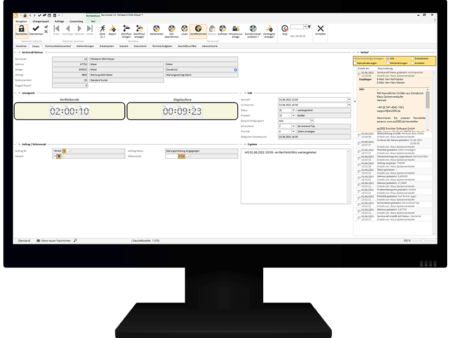
Helpdesk II
Trouble ticket system with escalation stages and service levels
The Helpdesk helps you to forward queries and solve them based on specified service levels. In this way, the available resources are used optimally to process the queries within the agreed time.
The queries, which for example come in the form of calls, emails, or letters, are registered manually or automatically as service calls. After this, a range of different steps may be necessary in order to solve a problem. The time remaining for a solution is monitored. If specific specialist knowledge is required, a service call can be forwarded to another employee or team until the problem is solved. Tasks can be created in the form of follow-up reminders either for yourself or for a colleague.
Service orders can be created directly for a call. It is also possible to add any number of notes. Files, and contact entries to a call so that each step can be documented. There is also an escalation system and service levels for components, and corresponding times for resuming operation can also be defined. The components in a system or contract are assigned service levels for this purpose, and these levels control the times for resuming operation. To ensure that the agreed solution times are met, escalation points can be defined that trigger notifications in the form of esMessages or emails.
Automatic email import features:
If the email can be assigned to a call, a contact is created automatically for the call and the email data incorporated into the contact data set. All other incoming emails are saved and can be assigned to a call manually or a new call created under “Open Helpdesk emails”.
Supplier contracts
Supplier contracts and contract allocation
Simply manage your supplier contracts digitally. You can link the customer contract with the supplier contract. Components can be added directly from the contract or manually from the item master data.
- Creating supplier contracts
- Extending supplier contracts, with reminders
- Validity period information
Spare parts management
Data-driven pre-emptive maintenance makes it easier to avoid system outages and unnecessary maintenance tasks. You can directly record the items that need replacing on the next scheduled maintenance visit, and note any important information, such as manufacturer and product features.
A corresponding extension is also available for the esmobile app (esmobile Spare parts management).
Jetzt anfragen!
Einfach Formular ausfüllen, den Rest machen wir!




