Do you want to get even more from your es2000 software solutions, and work in a more distinct and structured way? If so, we have just the right additional tools for you!
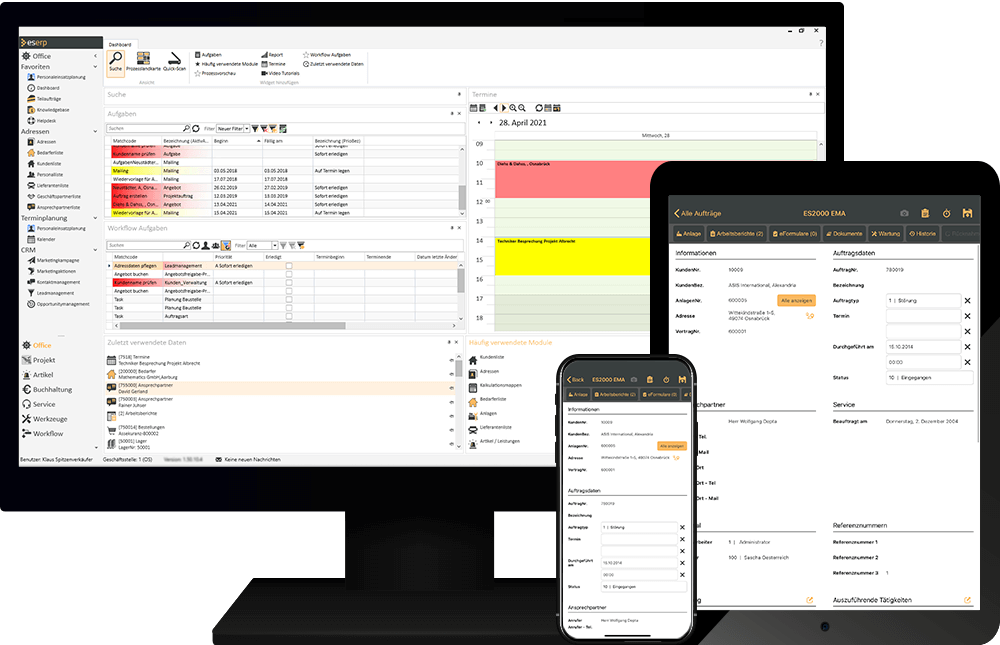
Customize
Customization of fields on forms
As eserp / esoffice has been designed to cover a broad range of applications, some forms will contain fields that you do not need. Using the Customize module, you can design the forms yourself and, for example, hide the fields that you do not need. You can also move fields around within an area or the form so that you can close any unsightly gaps that occur due to fields being hidden. You can even hide entire tabs.
The following customizations are available:
- Show and hide fields
- Limit editing of fields
- Individually adjust the labeling of fields
- Add and edit tips and help texts
Customizing can be assigned to user profiles that you can set up for various employees, groups, and / or branch offices. This allows you to design the forms for each function area to suit the staff.
Required fields
Specifying required fields
It is often necessary to have certain information always available in a data set. However, if this information is missed out when entering the data, it is usually hard work to obtain it later on. That is why you can define required fields, which must be completed when entering data. If they have not been filled out, the data set cannot be saved. You can also define your own error messages to display if fields are not completed. The required fields in a form can also be highlighted in color to make them stand out. Once defined, required fields also apply to existing data sets, so they will have to be completed the next time the data is edited.
Workflow
Structured workflows
You can use workflow management to specify structured processes and work steps for yourself and your employees for certain recurring tasks. The approval workflows are provided for business transactions such as offers, orders, invoices, and credits. Workflow management monitors the completion (approval) of each work step or process step. After a workflow is started, all the workflow process steps must be completed one after the other by the appointed employees. Approval tasks can be defined for employees and teams when a business transaction is booked. Approval can then be issued in several stages. When a process step is completed, the next specified step starts automatically and is forwarded to the responsible employee. Responsibility for individual workflow process steps can also be assigned to special workflow teams, which can be made up as required with one person in charge. Certain process steps can be linked with preset approval points (such as booking offers, orders, and invoices). The corresponding process can then only be performed when the associated workflow point has been completed. For example: An order confirmation can only be booked once the calculation has been approved.
Multi-language labels
Multi-language user interface
If you need a different language for the user interface, this can be achieved using the multi-language label function. Forms, tabs, labels, and messages are displayed in the language of the particular country. Translations are available in German, English, French, Italian, and Spanish. The user interface is displayed in the language set by the user’s language code. The texts for the labels are managed in a database table, so customized adjustments are possible. The master data, references, and document texts can be recorded in any number of other languages in addition to the national language. This makes it possible, for example, to output the text in an offer in a different language and to assign a language to an address.
Document II
Document management system (DMS) with more options
The document management system with versioning and full text search ensures detailed storage and faster retrieval of all files.
- Document indexing using Microsoft Windows Search Index
- Full text search in machine-readable documents
- Document versioning and access history
- Document quick scan with automatic process assignment
Lead management
Efficient control of the acquisition process
A lead is an opportunity for a company to sell products or services. Lead management enables more targeted and efficient control of the acquisition process.
- Lead qualification
- Lead source examination
- Development of interest
- Survey forms
- Transfer of leads to opportunity management
Opportunity management
Supervision of the entire sales process
An opportunity can be seen as the central envelope for the sales process from which activities, offers, and orders can result.
- Close-knit observation and evaluation of sales interest
- Representation of sales cycle
- Recording of forecast data
- Diagram of organization structure using a stakeholder map and organigram in the buying center
- Opportunity pipeline display
- Opportunity assessment questionnaire for objective evaluation of probability of a sale
Interface package
- GFT link (orders)
- Eswawi link (orders, delivery advice, item data, invoices, order confirmation)
- OpenTrans order format (export)
- LUUTA Box (systems import)
- GAEB (various)
- Excel import calculation
- Materials interface (including DATANORM)
- ITScope
- Excel export of grids
- MT940 (digital account statements)
Dashboard
Company statistics at a glance
Please note:
An MS SQL server is required for Microsoft SQL evaluations.
Requirements:
- .NET Framework Version 4.7.2
- Windows Server 2016
- MS-SQL server
- esweb Office
- esweb Reports
MSSQL server reporting services are required for generating and using the individual evaluations.
Ask now!
Simply complete the form, we’ll do the rest!




