You can simplify warehouse management and maintain an ideal overview of all your stock items with the extensions for the Order Processing Base.
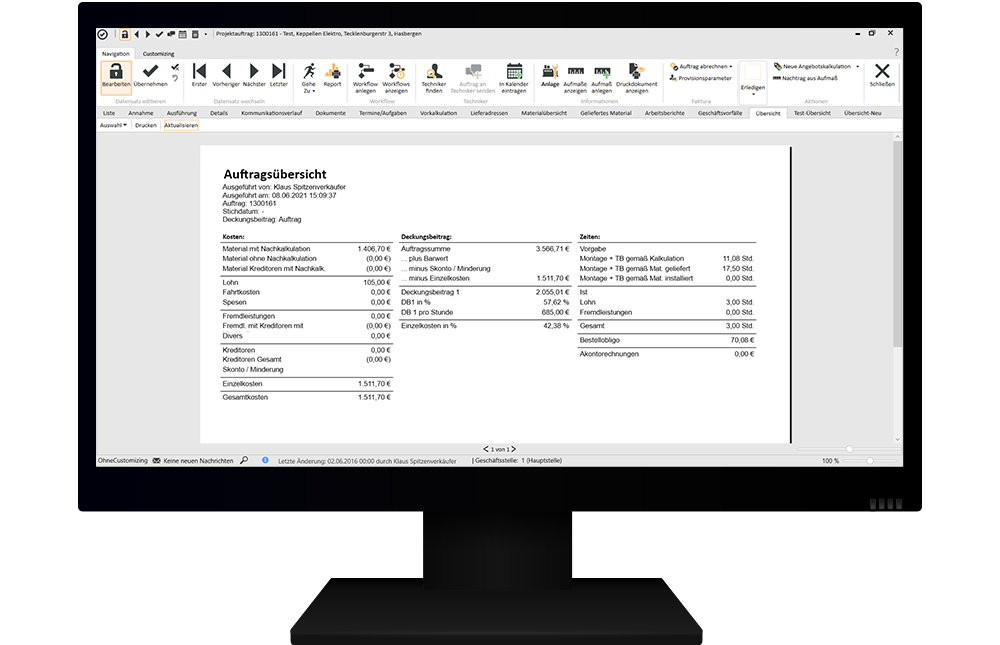
Call-off orders
Call-off order module
Call-off orders are used to inform your suppliers that a certain quantity of items will be demanded imminently. The item requirement for the order is displayed when you select an order. Later, you can select from the existing call-off orders the ones that you want to order. The quantity is calculated automatically: All the quantities of this item that have already been delivered are subtracted from the original call-off order quantity of this item. The remaining quantity is then always ordered. If this is not the quantity required, the items can of course be edited in order processing.
Barcodes
Transfer interface for item data from an external data registration device
Use the data transfer interface together with a suitable scanner to save yourself lots of time compared with wearisome manual recording for your entire warehouse management, from goods received through item delivery and inventory.
Example applications:
1. Incoming goods:
Record the serial numbers when goods are received.
2. Returns (with reference to delivery slips / orders):
Select “Delivery slip / order” on the scanner and scan each item.
3. Outgoing goods:
- a) By delivery slip: Delivery slips with the status “Picking” are available on the mobile scanner and you can scan the different items. The system checks continuously to see if the required items and quantities on the delivery slip have been fulfilled.
- b) Stock withdrawal with order reference: If there is a requirement in an order, select the order and required line item and scan the items. The supplied materials are recorded and booked.
4. Stock transfer:
You remove stock items and scan them. You book stock to your mobile store manually and any order reservations are also transferred.
5. Inventory:
Create an inventory in your eserp, which can be done conveniently using the mobile scanner. On the device, select the warehouse and the individual line items if using serial numbers, and then scan the articles for each line item.
Use of esweb is required.
Discuss additional hardware and software requirements with us.
Serial numbers
Serial number management
Serial number management allows you to track particular stock items as they circulate through your company as part of quality management. This ensures that an item can be always traced from the time it is received through to delivery and installation in accordance with DIN ISO 9001. All the relevant data for each item are entered or automatically recorded when the item is received.
Depreciation inventory
Inventory with item depreciation
You can price all your stock items not only according to their cost, but also their age or turnover rate. Four fixed depreciation rate settings and an individual depreciation rate are available for valuation according to item age. These can be adjusted percentage-wise for each item. You can use the normal purchase price or the average purchase price as the basis for depreciation. With the second method, automatic depreciation, the turnover rate and nor the item age is the determining factor. Calculations are performed using percentage depreciation rates.
Request now!
Simply complete the form, we’ll do the rest!




